-
Resources
- Forums
-
Quest® Nova
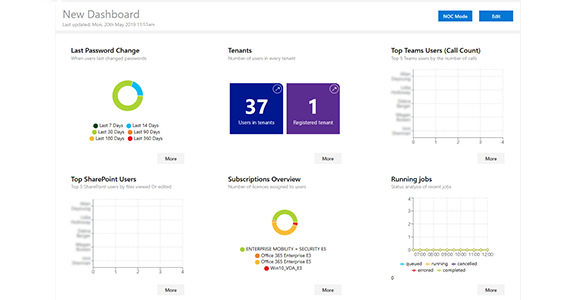
Office 365 tenant management presents you with significant IT challenges due to the multiple workloads, admin consoles and data sources used in managing Office 365. These challenges are compounded by a very high rate of change and limited, native cross-workload management capabilities. As tenants grow larger, or as you add multiple tenants through mergers and acquisitions, these challenges become ever more difficult to manage, and they hamper administration, troubleshooting and IT service delivery.
Whether you have one tenant or thousands, Quadrotech Nova Office 365 management software provides integrated services from a single SaaS platform, enabling you to gain deeper visibility and control of your environment, while removing a significant load from IT.
A single platform for total Office 365 management
Reporting and analytics
With more than 100 customizable Office 365 reports and dashboards, you can make fast decisions and manage your licenses, user adoption, mail flow, security settings, permissions, storage optimization and much more.
Key Features
- Drill-down based on AD attributes
- Correlate data from Teams, SharePoint Online, Exchange Online, Yammer and the native audit log
- Visualize data with charts, heat maps and more
- Export, schedule and share insights across your entire organization in a secure and controlled manner
Delegation and policy control
License lifecycle management
User adoption
Service health monitoring
Quadrotech Nova watches the performance and availability of the global Microsoft 365 service network so you don’t have to – proactively alerting you of potential problems, spotlighting possible root causes and keeping you fully informed of how incidents impact your users. Nova will also keep watch on your network and compare results to help pinpoint and isolate issues.
Key Features
- Teams voice quality, latency, packet loss and jitter
- Exchange Online mailbox and Autodiscover connectivity, mail routing and calendar access
- OneDrive file upload and download
- Active Directory Federation Services connectivity
- URL-based monitoring for load balancers, mobile device management and other endpoints
Security and audit reports
Use Cases
Multi-tenant management
Help desk service resolution
Office 365 license optimization
Proactive service monitoring
Remote workplace enablement
Incident investigation
Tech Specs
Datacenters are available in the US and EMEA regions.
The latest version of the following browsers (desktop, not mobile) are supported:
- Chrome
- Edge
- Firefox
- Safari
